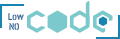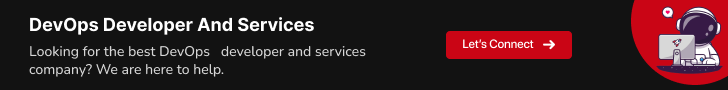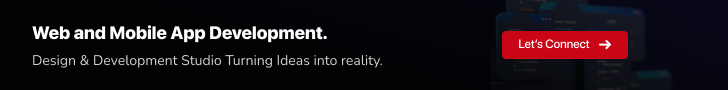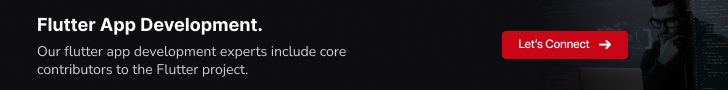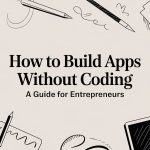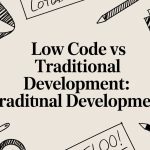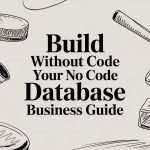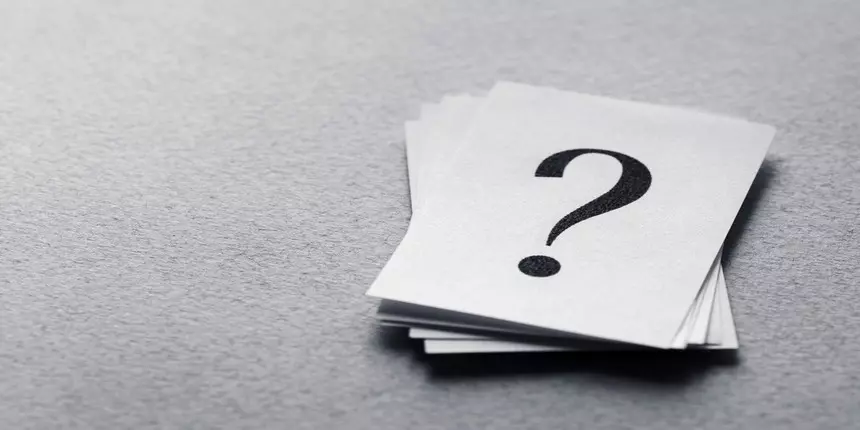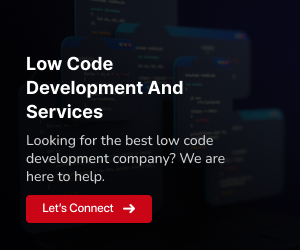Building a web app with no-code tools has become increasingly popular due to its accessibility and ease of use. No-code platforms enable individuals and small teams with limited coding experience to create functional and interactive web applications quickly and cost-effectively. In this comprehensive guide, we’ll explore the step-by-step process of building a web app using no-code tools, along with best practices, tips, and considerations. This guide will be presented in a detailed, comprehensive format, with each step thoroughly explained.
Table of Contents
- Idea Generation and Validation
- Choose the Right No-Code Platform
- Wireframing and Design
- Data Modeling and Structure
- Building the App (Development Phase)
- Mobile Optimization and Responsive Design
- Testing and Quality Assurance (QA)
- User Testing and Feedback
1. Idea Generation and Validation
The journey of building a web app starts with a well-defined idea. Begin by identifying a problem or a need that your web app can address. What pain point will your app solve for its users? Consider real-world challenges that people face. Define your target audience. Who are the users you aim to serve? Understanding your audience’s demographics, behaviours, and preferences is crucial for effective app design. Research your niche and competition. Identify existing solutions and assess their strengths and weaknesses. Look for opportunities to offer something unique or improved. Validate your app idea by seeking feedback from potential users, conducting surveys, or running focus groups. This step helps ensure that there is genuine interest in your app. Define the Minimum Viable Product (MVP) for your web app. The MVP should include the core features that address the primary problem. Starting with an MVP allows you to launch quickly and gather user feedback for further improvements.
2. Choose the Right No-Code Platform
Selecting the right no-code platform is a critical decision that will influence your development process. Different platforms offer various features, scalability options, and pricing modes. Explore the available no-code platforms such as Bubble, Adalo, OutSystems, Appy Pie, Wix, and others. Research their features, user reviews, and pricing. Ensure that the platform you choose offers the features required for your web app. Consider factors like database integration, third-party APIs, user authentication, and scalability. Assess the scalability of the platform. Some platforms may be suitable for small projects but may lack the capacity to handle significant growth. Evaluate the platform’s ease of use and user-friendliness, especially if you’re new to web development. A user-friendly interface can significantly speed up the development process. Check if the platform has an active user community, documentation, and customer support. A strong community can be a valuable resource for troubleshooting and learning. Understand the pricing model of the platform. Some platforms offer free tiers with limitations, while others have subscription-based pricing. Calculate the cost based on your expected usage and budget.
3. Wireframing and Design
Before jumping into development, it’s essential to plan the user interface (UI) and user experience (UX) of your web app. Understand the critical role of user interface (UI) and user experience (UX) in the success of your web app. A well-designed, user-friendly interface enhances user satisfaction and engagement. Create wireframes or mockups of your app’s screens and layout. Tools like Figma, Sketch, or even pen and paper can be used for this purpose. Wireframes provide a visual blueprint of your app. Define the user flow within your app. How will users navigate from one screen to another? Ensure that the flow is intuitive and logical. Use the visual design capabilities of your chosen no-code platform to design the actual user interface. Pay attention to factors such as colour schemes, typography, and branding elements. Ensure that your app’s design is responsive, meaning it adapts seamlessly to different screen sizes and orientations. This is crucial for a positive user experience on mobile devices.
4. Data Modeling and Structure
Most web apps require data storage and management. Identify the types of data your app will handle, such as user profiles, product information, or user-generated content. Design the database schema that defines how data will be organized and related. This may involve creating tables, specifying fields, and establishing relationships between data entities. Implement appropriate data security measures to protect user information and sensitive data. No-code platforms often offer security features, but you should understand and configure them correctly. If your app needs to fetch or push data to external sources (e.g., APIs, third-party services), plan for data integration. No-code platforms often provide connectors or APIs for this purpose.
5. Building the App (Development Phase)
Now that you’ve planned your app’s UI and data structure, you can start building the app itself using your chosen no-code platform. Begin by creating the various pages or screens of your app. Use the platform’s drag-and-drop interface to add elements like buttons, forms, text fields, and images. Implement the app’s logic and functionality using visual builders or workflows provided by the no-code platform. Define how different elements interact with each other and respond to user actions. Connect your app to the database you designed earlier. Configure data retrieval, storage, and updating processes within your app. If your app requires user registration and authentication, set up user accounts and login processes using built-in authentication features or plugins. If your app relies on external services or APIs (e.g., payment gateways, social media login), integrate them using the platform’s tools or connectors. Continuously test your app as you build it to identify and resolve issues. Pay attention to functionality, usability, and performance.
6. Mobile Optimization and Responsive Design
With the core functionality of your app in place, it’s time to optimize it for mobile devices and ensure a seamless user experience on different screen sizes. Use built-in features or responsive design tools to optimize your app for mobile devices. Ensure that all functions work smoothly on smaller screens. Design your app’s UI elements to adapt to various screen sizes. Test your app on different devices to guarantee a consistent user experience. Pay special attention to performance optimization on mobile devices, as slower load times or unresponsive elements can frustrate users.
7. Testing and Quality Assurance (QA)
Before launching your web app, rigorous testing is essential to identify and address any issues. Test your app’s user interface to ensure it is intuitive and user-friendly. Identify design flaws, navigation issues, and user experience problems. Verify that all features and functionalities work as expected. Test user interactions, form submissions, and data retrieval processes. Ensure compatibility across various web browsers (e.g., Chrome, Firefox, Safari, Edge) to provide a consistent experience for users. Assess your app’s performance, including load times, responsiveness, and resource utilization. Optimize where necessary to maintain fast and efficient performance. Conduct security testing to identify vulnerabilities and potential threats. Protect user data and sensitive information.
8. User Testing and Feedback
Involve real users in the testing process to gather feedback and insights. Beta testing and user feedback can uncover usability issues and help you improve your app. Invite a group of users to test your app before the official launch. Provide them with access and clear instructions on how to use the app. Consider selecting users who represent your target audience. Encourage beta testers to provide feedback on their experience. Use surveys, feedback forms, or direct communication to collect their thoughts and suggestions. Be receptive to both positive feedback and constructive criticism. Act on the feedback received from users. Make necessary improvements to enhance the user experience and address any identified issues. Iterative development ensures that your app aligns with user expectations.
The Bottom Line
In conclusion, building a web app with no-code tools offers a streamlined and accessible way to turn your ideas into reality. By following these detailed steps and best practices, you can create a successful web app, launch it effectively, and continue to grow and improve it over time. Remember that the no-code landscape is continually evolving, so stay updated with the latest tools and trends to maximize the potential of your web app.